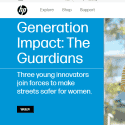Hewlett Packard Overview
Hewlett Packard has a 1.9-star rating, derived from feedback provided by 1500 customers. In the Appliances and Electronics category, it secures the 8th position out of 1457 companies.
Rating
Contact Information
Website
www.hp.com
Phone
(800) 474-6836
1501 Page Mill Road, Palo Alto, California, 94304, United States
Hewlett Packard Reviews

Anonim
Chreck batteries for HP laptop.
I was searching for a replacement battery for a HP laptop. My HP laptop has been used since the year 2015.

Robin
Charged for services not rendered. Have talked to 6 or 8 people today problem still there.
Can not print from my email account, I need papers today. Can I reset my computer? I gave permission to have someone to look in computer after about an hour hes not on computer or phone. Every one keeps hanging up on me.

Maria
Windows won't restart
DWindows wont restart after it downloaded something without my permission and hp wont help me unless I pay them $100.00 or more dollars. I recently purchased a hp wifi printer and it is more problems than its worth and I believe it is the reason my computer wont work anymore.

Chad
Printer don't work
Third worthless printer from HP. Locked out of printer after second use. Everything Tim I try to print it says account not available. I set an account up three times.

Emogene
Terrible
Hewlett Packard is terrible my order was decline but there still took my money and i have yet to be refunded after a week.

John
I bought 3HP 65 cartridges that did not work
I bought a three pack of HP 65 black cartridges at Sams club. They showed full ,but, they would not print. I uninstalled and re-loaded my software, but none of the three would work. I bought a new one and everything works fine. HP customer service did not resolve my issue I am still out three extra large black cartridges.

Gerry
Printer info 8720
Stick cartridge carriage after I have cleared a paper jam. I have tried removing power and starting it up, trying to copy, send print jobs, etc. It makes noises of working, but at the point the carriage usually moves it gives a paper jam message In the viewing panel.

Amanda
Printer problem
Cartridge problem I installed new ink cartridges but its still saying cartridges missing or damaged how can that be I bought them brand new today and installed them?

Anonim
Warranty
This was the worst experience of trying to get help with a brand new product I've every dealt with in my almost 39 years. I cried I was so mentally anguished and wasted hours via phone with HP tonight. 0/10 I have my receipt, but I'm not typing it all in after typing serial # etc OVER AND OVER.

Libbi
No internet access
Laptop wouldnt come on. Replugged into another outlet, when it came on, couldnt access internet. Called HP customer Service.

Maurice
Too many disappointments, too many failures, want something surer
Updated by user Jun 28, 2023
I made it very clear that the "solution" given to me would NEVER SOLVE MY PROBLEM. My English is flawless, so when I express myself, I am clear, and I was very clear in saying that formatting a SSD device CAN NEVER MAKE FILES EASIER TO VIEW!!! Easier to view when...
Original review Jun 28, 2023
I bought my HP laptop last year. I started to have problems and turned to HP to get help. At first, there was someone there who was making efforts to get help for me, but when the USB ports on my laptop ceased to read files on attached storage drives and other attachments, I turned again to HP. My warranty was until February 2025, but a game was played with me, suggesting that I take it to a lab in my area, pay for it, and wait for a refund that might never come in, sending the laptop in and wait an indefinite period of time, and later offering to send a laptop to replace the laptop that had been giving me problem. The last option actually did take place, but when I started using the replacement laptop, I started noticing that there were many alerts and popups that were blocking me from making a full installation of what I had on my original laptop. After doing much work on my own, I had it to the point that everything was working except the USB ports, a problem that I had on my original laptop. I could attach various devices to it and an electrical current could get through to them, but the File Explorer didn't even show that they were attached and the stored files on the devices, for that reason, were not displayed either. After quite some time looking to see if there was something I could do that would restore the USB ports to normal use, I was told to call technical support, which I did eventually. at first I was passed to the case workers, as I was told, and then I was passed to other technicians. It seemed that every technician that talked with me could not solve the problem. In the end, I was talking with someone whose English was faulty at best. I explained the problem that I was having. He asked me if I had devices plugged in and I said yes. I told him I had an SSD device connected. He asked me if I could see the files on the File Explorer, but I said it didn't even show that the device was connected. He had me give him control of my laptop, went into the Device Manager, clicked on the Disk Drives, and the SSD device was shown as connected, but the File Explorer was still not showing anything. Then he said something that I could not believe: he said I needed to format the SSD device and then I would be able to see the files! I could not believe what I was hearing. Formatting wipes the device clean of any stored files, so how could that make it possible for me to see the stored files? At that point, I gave up. My knowledge of computers is sufficient to know that formatting deletes files; it does not make them easier to view! The case manager who had been monitoring my situation told me that obviously I didn't want to pay for the help, so I should go to a store to get the laptop repaired! So much for the warranty; apparently if the technician couldn't offer some bogus solution that would do nothing for me, I had to be punished for that! I wrote the case manager all this and told him that the technician's suggestion was absurd, which it definitely was, but then I heard nothing. Nothing at all. Apparently, I have to get legal representation to go to court, and who knows how long that will take and how much I will have to pay?

Abdul
Hp envy laptop Warranty is rejected by Hp authorised service centres
Latest Hp envy i7,12th,gen laptop of USA version which is under warranty is having issues with keyboards, need to claim

bozo
Fraudulent and defective products AND Warranty especially its computer notebooks and laptops
Bought an HP Hewlett Packard Model 17 Notebook Computer with 2 years paid extended warranty and invented a receivership shell company called Great Tech+ though Amazon and because of the clever spelling and brogation subrogation subrogation through Amazon and the hardware defect that cripples the mouse and makes editing and spelling virtually impossible has made the product and the warranty USELESS and fraudulent. You have to see it to belive it howw bad it is makes editing impossible. Look at the text how its deiplayed, I.m a writer I can't keep up with the malware and defective unremovable.

Boso
Boldly and without shame did not only fail to honor it original WARRANTY bur two years EXTENDED warranties as well! -- The Chutzpah!onor
Original review Mar 17, 2023
HP has a lot of nerve posing as a hero and defender against fraud. The only fraudster is HP itself and its worthless warranty. HP boldly sold me its model 17 Notebook computer. It was purchased through Amazon. I foolishly bought it with a TWO-YEAR EXTENDED WARRANTY and guess what happened? I discovered it had a formidable hardware defect called a "Touch Freeze Jumping Cursor", which literally lets the cursor back up into the string, sentence, dialogue box or word processing document you're on and either deletes what you're writing or grabs the last two lines of it and inserts it elsewhere into the document. I kid you not. Unless you're an accomplished typist who can look at the page (instead of the keyboard) as you're typing you'll never see the text disappear as you're writing it. It's the most hideous hardware defect imaginable. And HP has tried to lie and deny it exists and even tried to blame it on a software issue which it's not! They even arranged for a technician to call me and remotely log on and attempt to CHARGE me $99 to find a software conflict for the hardware issue when their own damn on-screen diagnostics boldly displayed on both our mutual screens that said it was a "HARDWARE DEFECT"! Boldly going where no liars and prevaricators have gone before. What Chutzpah! Mind you this was in 2017 and every time I complained and reminded HP of their dereliction of duty they said "sorry but it's out of warranty". And I told them bluntly no it's not out-of-warranty it's brand new! But if you keep saying that it will be out of warranty long enough IT WILL BE out of warranty and that's exactly what they did and are still doing. Every time I reported the "issue" they said sorry they have no record of the sale or complaint or anything else for that matter. And I'm sure this is a matter of policy affecting thousands of other customers with the same "Touch Freeze Jumping Cursor" hardware failure. My name is Peter Ross and I can be reached at 669-300-**** and by email at rosspeter@***.com. Thank you for listening. I've lost so many documents you can't believe it. When I try to insert the code for an em-dash everything disappears on screen. EVERYTHING. For a writer that's a disaster of predicament.

Maurice
HP: A fat zero in Customer Service
My experience with HP began well when I bought my first laptop from them in 2017. However, I ran into some technical problems and turned to them and they never bothered to respond. I made the huge error of buying another laptop from them in 2022, but their website still indicates the previous laptop only and makes no mention of the new one. I see that their website lists the warranty as Expired, but the warranty on my new laptop is good until February 4, 2025. My USB drive is now not working and I need a repair, but it should be covered under the warranty. I have tried many times over to make contact with someone there, but the only communication they make possible is through programmed chats that understand nothing that I enter. I also notified them several times to update the information about the warranty, but I can see I'm talking with a brick wall at best. I did enter the serial number in the option for checking a warranty, and the February 4, 2025 appeared, but their website still displays only the warranty of the now defunct laptop. When I saw that all my efforts were wasted, I complained both to the Better Business Bureau and the Federal Trade Commission, hoping that they would make contact to set matters straight. Dream on! It seems that once I paid money to buy a laptop, that was the only thing that interested them! As far as I can see, they don't even acknowledge me as being alive! I just wonder if anything would jar them into responding to me, but I am not optimistic after so many months of failed communication. I will never again buy an HP product because I can see they just grab money and that's all. They give no customer service at all.

James
Resolved: Help from a live person from your company
Updated by user Mar 04, 2023
They did absolutely nothing I resolved it myself me myself and I and it took me 35 minutes they have been no help Hewlett-Packard.
Original review Feb 01, 2023
It was a 4-hour nightmare on the phone. My issues were not resolved. Spoke with five different associates. In the long run got absolutely nowhere. I had already purchased their product with warranty at 6 months worth of 50% off on ink delivered. The printer and their Hewlett-Packard app cannot connect. So I was unable to receive 50% off ink for 6 months. Nor could I print through there Hewlett-Packard app. And in fact in the long run I had to download a non Hewlett-Packard app in order for the printer to work wirelessly. Extremely pissed and dissatisfied with Hewlett-Packard. I run two apartment buildings and I need to be able to print design and copy from anywhere. I cannot do that. Extremely disappointed